Creating engaging YouTube videos can be a daunting and time-consuming task. Maybe you’ve spent hours scripting, filming, and editing, only to realize your video doesn’t quite capture your vision. Or perhaps you don’t have access to expensive equipment or video editing expertise.
That’s exactly where an AI video YouTube generator can transform your content creation journey — making it faster, simpler, and affordable to produce professional-looking videos that captivate your audience.
In this article, you’ll discover everything you need to know about AI video YouTube generators — from how they work and why you should use them, to the top 10 tools of 2025 and practical tips for creating your very first AI-powered YouTube video.
Whether you’re a seasoned creator, marketer, or just starting, this guide will empower you to produce stunning videos with ease and boost your YouTube channel’s growth.
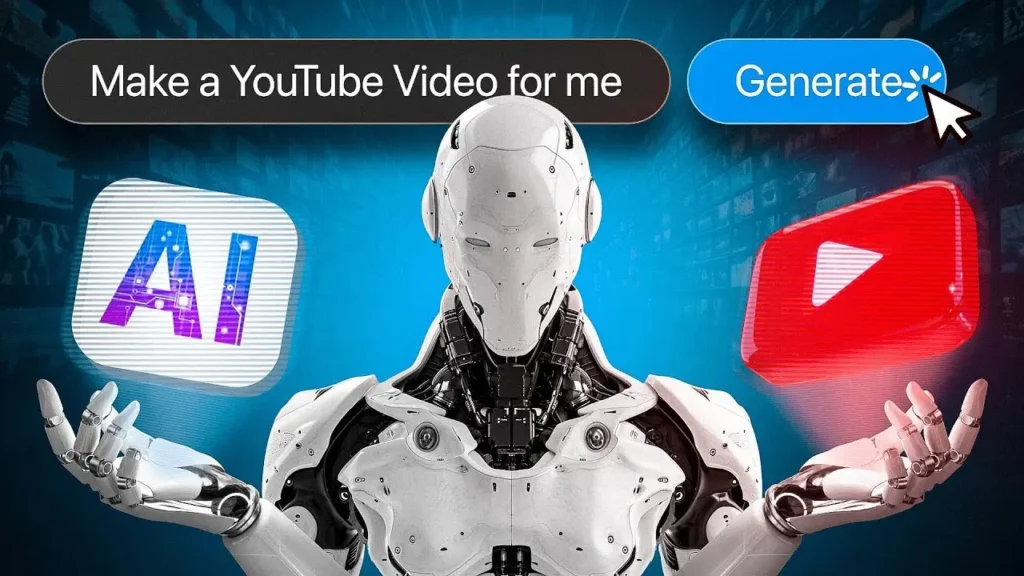
Table of Contents
What Is an AI Video YouTube Generator?
An AI video YouTube generator is a software tool that uses artificial intelligence technologies to automatically create videos from text, images, and other inputs. Unlike traditional video editing that requires manual filming and complex editing skills, these AI-powered tools transform your scripts or ideas into fully produced videos with minimal effort.
How do they work? Typically, AI video generators use a combination of:
- Natural Language Processing (NLP): To understand and interpret your script or text.
- Text-to-Video Conversion: Automatically matching text with relevant visuals, animations, and scenes.
- AI Voiceover Synthesis: Generating realistic voice narration in multiple languages and accents.
- Automatic Editing: Adding transitions, subtitles, effects, and optimizing video pacing.
Many AI video generators also provide pre-built templates, customizable scenes, and direct integration with platforms like YouTube for seamless publishing.
Why Use an AI Video YouTube Generator?
Using an AI video YouTube generator offers numerous benefits that make video creation accessible and efficient:
- Save Time: What used to take hours or days can now be done in minutes. AI automates script-to-video processes, accelerating production.
- Cut Costs: No need for expensive cameras, actors, or editors. Most AI tools offer affordable pricing plans.
- No Technical Skills Needed: You don’t have to be a professional editor or animator to create compelling videos.
- Scale Content Easily: Produce multiple videos regularly to maintain channel consistency and grow your audience.
- Enhance Creativity: Focus on content ideas while AI handles technical production.
Statistics: According to a recent survey, channels that consistently upload videos 2-3 times per week grow 50% faster. AI generators can help maintain this schedule without burning out.
Key Benefits in Bullet Points:
- Fast video production turnaround
- Low-cost or free entry points
- Easy to use interfaces
- Multilingual and customizable options
- Improved video engagement with AI-optimized visuals and audio
Top Features to Look for in an AI Video YouTube Generator
When choosing an AI video YouTube generator, prioritize these essential features to maximize your results:
| Feature | Why It Matters |
|---|---|
| Text-to-Video | Converts scripts directly into video sequences |
| Customizable Templates | Saves time while allowing brand personalization |
| AI Voiceover | Realistic narration without hiring voice actors |
| Multi-language Support | Reach diverse audiences globally |
| Video Editing Tools | Add effects, transitions, and fine-tune visuals |
| YouTube SEO Tools | Optimize titles, descriptions, and tags easily |
10 Best AI Video YouTube Generators in 2025
Here are the leading AI video generators transforming YouTube content creation this year:
- Pictory
- Key Features: Automated script to video, AI voiceovers, captioning, stock footage library
- Pricing: Starts free, premium plans from $19/month
- Ideal For: Bloggers, marketers
- Pros: Easy interface, great for social videos
- Cons: Limited advanced editing
- InVideo
- Key Features: 5000+ templates, AI voice, text-to-video, collaborative tools
- Pricing: Free with watermark, paid from $15/month
- Ideal For: Marketers, small businesses
- Pros: Versatile templates, excellent support
- Cons: Watermark on free version
- Lumen5
- Key Features: AI-powered storyboarding, social media optimized videos
- Pricing: Free plan, paid from $29/month
- Ideal For: Social media creators
- Pros: Automated content import, easy customization
- Cons: Limited video length
- Synthesia
- Key Features: AI avatars, multilingual voiceovers, enterprise focus
- Pricing: Starts at $30/month
- Ideal For: Corporate training, professional content
- Pros: Realistic avatars, professional output
- Cons: Higher cost
- Veed.io
- Key Features: Subtitles, translation, video effects, screen recording
- Pricing: Free basic, paid from $12/month
- Ideal For: Content creators and educators
- Pros: Rich editing suite, user-friendly
- Cons: Some features limited in free plan
- Animoto
- Key Features: Drag-and-drop editor, licensed music library
- Pricing: Free trial, plans from $15/month
- Ideal For: Beginners and marketers
- Pros: Fast video creation
- Cons: Less AI automation
- Clipchamp
- Key Features: Stock footage, customizable templates, direct YouTube export
- Pricing: Free with basic features, paid plans start at $9/month
- Ideal For: Beginners and small businesses
- Pros: Microsoft integration
- Cons: Limited AI capabilities
- Magisto
- Key Features: AI-driven editing, marketing tools
- Pricing: Paid plans from $4.99/month
- Ideal For: Social media videos
- Pros: Automated editing
- Cons: Limited control over edits
- Wave.video
- Key Features: Templates, hosting, multi-format export
- Pricing: Free limited plan, paid from $39/month
- Ideal For: Marketers and brands
- Pros: Great for promotional videos
- Cons: Pricier
- Design.ai
- Key Features: AI video maker, logo design, script generator
- Pricing: From $29/month
- Ideal For: Entrepreneurs and agencies
- Pros: All-in-one branding toolkit
- Cons: Learning curve
How to Choose the Right AI Video YouTube Generator for Your Channel
Choosing the best AI video YouTube generator depends on your specific needs. Follow this simple checklist:
- Identify your content goals: Are you making tutorials, marketing promos, or entertainment?
- Consider your budget: Look for free trials or affordable monthly plans.
- Required features: Do you need AI voiceovers, multi-language support, or advanced editing?
- Ease of use: Beginners should prioritize simple interfaces.
- Customer support: Good support can save time troubleshooting.
- Try before you buy: Use free trials or demos to test usability and output quality.
Step-by-Step Guide to Creating Your First YouTube Video Using an AI Generator
- Choose your AI tool — Select one from the list above that fits your needs and budget.
- Prepare your script or content — Write a clear, concise script that conveys your message.
- Upload or paste the script — Use the AI generator’s text-to-video function.
- Customize visuals and audio — Select templates, add logos, pick AI voiceovers or upload your own.
- Edit your video — Fine-tune transitions, timing, and effects.
- Optimize for YouTube — Add a catchy title, description, tags, and custom thumbnail.
- Export and upload — Publish your video directly or download for manual upload.
- Promote and analyze — Share your video and use YouTube analytics to track performance.
Common Challenges and How to Overcome Them
- Video quality issues: Choose tools with high-res exports and customize visuals for better output.
- Limited customization: Combine AI tools with manual editing software for more control.
- Copyright concerns: Use AI generators with built-in licensed media libraries.
- Balancing cost and value: Start with free plans, upgrade as your channel grows.
Future Trends in AI Video Generation for YouTube
- More lifelike AI avatars and hyper-realistic voices for immersive storytelling.
- AI tools that tailor video content dynamically based on viewer preferences.
- Integration with virtual reality (VR) and augmented reality (AR) platforms.
- Smarter AI-driven SEO tools to improve video discoverability automatically.
- Growing adoption of AI to personalize content in real-time for subscribers.
Conclusion
AI video YouTube generators are revolutionizing how creators produce content by making the process faster, easier, and more affordable than ever. Whether you want to boost your channel growth, save time, or experiment with new content styles, these AI tools provide powerful solutions that anyone can use. Start exploring these top AI video generators today, and watch your YouTube channel reach new heights.
FAQ Section
What is an AI video YouTube generator?
An AI video YouTube generator is a software that uses artificial intelligence to automatically create videos from text, images, and audio inputs, simplifying video production.
Can AI video generators create videos without technical skills?
Yes, most AI video tools are designed for users without video editing experience, offering easy drag-and-drop interfaces and automated editing.
Are AI-generated videos copyright safe to upload on YouTube?
Generally, yes—especially if you use AI generators that provide licensed stock footage and audio. Always check terms of use for each platform.
How much do AI video YouTube generators typically cost?
Prices range from free with limited features to $30-$40 per month for advanced tools, with many offering freemium or trial plans.
Can I customize AI videos to fit my brand style?
Yes, most AI video generators allow adding logos, brand colors, fonts, and custom voiceovers.
Which AI video YouTube generator is best for beginners?
Tools like Pictory, InVideo, and Clipchamp are beginner-friendly with simple interfaces and templates.
How do AI video generators improve YouTube SEO?
They help by generating optimized titles, descriptions, subtitles, and ensuring video content is engaging and structured for better ranking.
Are there free AI video generators for YouTube?
Yes, many platforms offer free plans with watermarks or limited features to get started.
How long does it take to make a video using AI tools?
Depending on the tool and video length, it can take anywhere from a few minutes to under an hour.
Will AI replace human video editors on YouTube?
AI can automate many tasks but human creativity and final editing decisions remain vital for high-quality content.
If you found this guide helpful, please leave a comment below sharing your favorite AI video generator or any questions you have. Don’t forget to share this article with fellow creators and subscribe for more content creation tips!


