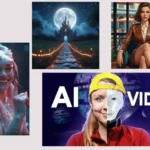Need professional-quality visuals but lack the budget or design skills? In 2025, free AI image generators have evolved into powerful, user-friendly tools that help you create compelling visuals for websites, social media, videos, presentations, and more.
In this article, we review the 10 best free AI image generators, compare their strengths, and explore how to pick the right one for your needs.

Table of Contents
What Is an AI Image Generator?
An AI image generator is a tool that uses artificial intelligence—particularly deep learning and diffusion models—to generate realistic or artistic images based on text prompts, uploaded images, or even sketches. These tools have become indispensable for content creators, marketers, and designers.
Benefits of Using Free AI Image Generators
- Time-saving: Create images in seconds without needing complex design tools.
- Cost-effective: No need to hire designers or buy expensive software.
- Creative control: Generate visuals that align perfectly with your concept.
- Accessibility: Most tools are browser-based and beginner-friendly.

What to Look for in a Free AI Image Generator
- Image quality: Are the results sharp, clean, and realistic?
- Ease of use: Is the interface intuitive?
- Customization: Can you control image size, style, and aspect ratio?
- Speed: How long does it take to generate an image?
- Usage rights: Can you use the images commercially?
- Watermarks: Are the images free of logos or branding?
1. ChatGPT (GPT-4o)
- Best for: Text-to-image generation inside the ChatGPT interface.
- Features: Natural language-based image creation, ideal for quick drafts and blog visuals.
- Free Plan: Available through the ChatGPT Plus plan ($20/month), includes access to GPT-4o with image generation.
- Pros: Easy integration with writing tasks.
- Cons: Limited control over styling and resolution.
2. Midjourney
- Best for: Artists and creatives seeking high-end visuals.
- Features: Generates detailed, stylized art through Discord commands.
- Free Plan: Limited; requires a subscription starting at $10/month.
- Pros: Stunning artistic quality.
- Cons: Learning curve, Discord-only access.
3. Reve
- Best for: Prompt accuracy and photorealistic results.
- Features: Uses a refined model for faithful rendering from prompts.
- Free Plan: 20 credits per day.
- Pros: High prompt-to-image fidelity.
- Cons: Credits run out fast.
4. Ideogram
- Best for: Incorporating text into generated images.
- Features: Excels at placing readable text into visuals.
- Free Plan: Generous free tier.
- Pros: Ideal for posters, social media graphics.
- Cons: Public by default (unless changed in settings).
5. Stable Diffusion (via platforms like NightCafe, Leonardo.ai)
- Best for: Developers and advanced users.
- Features: Open-source model with endless customizations.
- Free Plan: Available on various platforms.
- Pros: Full creative control.
- Cons: Requires technical knowledge for local setup.
6. FLUX.1
- Best for: Open-source image generation.
- Features: A flexible text-to-image engine.
- Free Plan: Yes.
- Pros: Highly customizable.
- Cons: Not beginner-friendly.
7. Adobe Firefly
- Best for: Integrating with Adobe Creative Suite.
- Features: Text-to-image, text effects, generative fill, and more.
- Free Plan: Adobe ID required, limited credits.
- Pros: Professional quality, integrates with Photoshop.
- Cons: Some features require paid plan.
8. Recraft
- Best for: Designers needing vector, SVG, and transparent images.
- Features: AI for logos, branding, and vector art.
- Free Plan: 50 credits daily.
- Pros: Great for design systems.
- Cons: Geared more toward design professionals.
9. Fotor AI Image Generator
- Best for: Beginners and marketing visuals.
- Features: Supports multiple styles and image types.
- Free Plan: Yes, with limited daily credits.
- Pros: Easy to use.
- Cons: Sometimes lacks fidelity to prompts.
10. Canva AI Image Generator
- Best for: Casual users creating quick graphics.
- Features: Drag-and-drop interface with AI art integration.
- Free Plan: Yes, includes basic AI image generation.
- Pros: Great for social media content.
- Cons: Watermarks on some templates.

Comparison Table
| Tool | Image Quality | Ease of Use | Commercial Use | Customization | Watermark-Free |
|---|---|---|---|---|---|
| ChatGPT (GPT-4o) | High | High | Yes | Moderate | Yes |
| Midjourney | Very High | Medium | Yes | High | Yes |
| Reve | High | High | Yes | Moderate | Yes |
| Ideogram | High | High | Yes | Moderate | Yes |
| Stable Diffusion | High | Low | Yes | Very High | Yes |
| FLUX.1 | High | Low | Yes | Very High | Yes |
| Adobe Firefly | High | High | Yes | High | Yes |
| Recraft | High | Medium | Yes | High | Yes |
| Fotor | Medium | High | Yes | Low | Yes |
| Canva | Medium | High | Yes | Low | Some |
Use Cases
- Bloggers: Use ChatGPT, Fotor, or Canva to generate feature images.
- Marketers: Ideogram or Recraft for branded visuals.
- Educators: Midjourney or Adobe Firefly for engaging teaching materials.
- Developers: Stable Diffusion or FLUX.1 for full creative control.

Frequently Asked Questions (FAQ)
Are these tools truly free?
Yes, all tools listed offer a free plan or free credits, but some limit high-resolution exports or number of uses per day.
Can I use the generated images commercially?
Most tools allow commercial use under their terms. Always double-check the specific licensing of each platform.
Do I need design skills to use these tools?
No. Most tools are beginner-friendly and don’t require any prior experience.
Which tool is best for professional design work?
Adobe Firefly, Midjourney, and Recraft are strong candidates for professional use.
What’s the best tool for text-based prompts?
Reve and ChatGPT (GPT-4o) deliver excellent results from plain text inputs.
Ethical concerns associated with AI image generators
Despite the incredible potential of AI image generators, they raise a number of growing ethical concerns. One of the most prominent concerns is the violation of the rights of indigenous artists, as some of these tools rely on images taken from the Internet to train their models without permission or compensation for creators. The ability to create fake factual images may also be used to spread misinformation or promote malicious propaganda, raising questions about responsibility and accountability. In addition, automated forms can reinforce social biases if they are not trained on diverse and comprehensive data. Therefore, it is important for users and developers alike to adopt transparent and ethical standards to use this technology to serve creativity without harming others.
Conclusion
AI image generation in 2025 is more accessible, powerful, and creative than ever. Whether you’re a content creator, designer, marketer, or hobbyist, there’s a free AI image generator that fits your workflow and budget. Experiment with a few of the tools above to discover which one brings your ideas to life most effectively.